Who does not know the YouTube site, one of the largest video sharing sites in the world. In 2010, the video uploaded by all users worldwide has more than 13 million hours of video or the equivalent of over 150,000 full-screen movies in theaters.
At the beginning of its appearance, YouTube can only be viewed on the desktop. However, after Google acquired it in 2006, YouTube underwent major changes and continues to receive updates to date.
Surely you guys want to know how to download YouTube videos on your Android quickly. If you find the favorite video you will definitely want to download it and can be played at any time in accordance with our will.
Google, as the maker of the Android operating system, has embedded a YouTube-specific app on every smartphone that uses its operating system.
However, there are few shortcomings in the application. The drawback is you can not save the video you want to see.
When you want to see the video but the speed of internet access is slow, of course it will be very annoying. Therefore, this time I'll tell you how to download YouTube videos on Android quickly.
Here are the steps How To Download YouTube Videos On Android!
Download and install the Dentex YouTube Downloader app on your Android.
Open the YouTube app and select the video you want to download. Click the Share button in the video.
When a new window pops up, choose YouTube Downloader.
Select the quality of video you want to download. The better the quality then the larger the video size.
After selecting the video format, click the Download Here button to start downloading the YouTube video.
The YouTube video will be automatically downloaded. Go to the Dashboard tab to view the process.
That's how to download YouTube videos on Android quickly. If you have recommendations how to save other videos, you can share in the comments field. Good luck and enjoy!
At the beginning of its appearance, YouTube can only be viewed on the desktop. However, after Google acquired it in 2006, YouTube underwent major changes and continues to receive updates to date.
Surely you guys want to know how to download YouTube videos on your Android quickly. If you find the favorite video you will definitely want to download it and can be played at any time in accordance with our will.
Google, as the maker of the Android operating system, has embedded a YouTube-specific app on every smartphone that uses its operating system.
However, there are few shortcomings in the application. The drawback is you can not save the video you want to see.
When you want to see the video but the speed of internet access is slow, of course it will be very annoying. Therefore, this time I'll tell you how to download YouTube videos on Android quickly.
Here are the steps How To Download YouTube Videos On Android!
How to Download YouTube Videos on Android with Dentex?
In the following article, I have summarized how to download YouTube videos on Android easily and quickly.Download and install the Dentex YouTube Downloader app on your Android.
Open the YouTube app and select the video you want to download. Click the Share button in the video.
When a new window pops up, choose YouTube Downloader.
Select the quality of video you want to download. The better the quality then the larger the video size.
After selecting the video format, click the Download Here button to start downloading the YouTube video.
The YouTube video will be automatically downloaded. Go to the Dashboard tab to view the process.
That's how to download YouTube videos on Android quickly. If you have recommendations how to save other videos, you can share in the comments field. Good luck and enjoy!


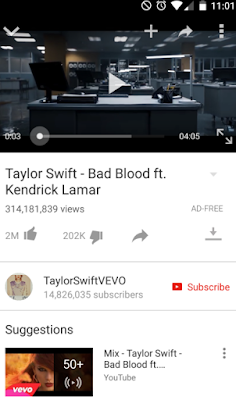
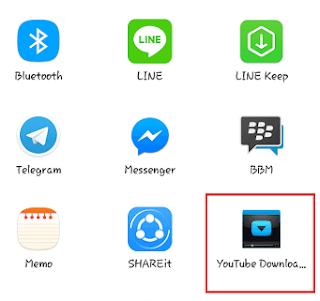

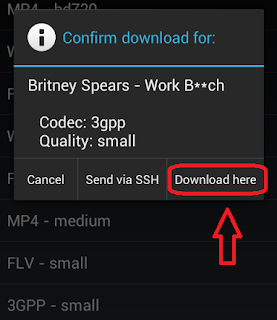
0 Response to "How to Download Youtube videos on Android Quickly"
Post a Comment